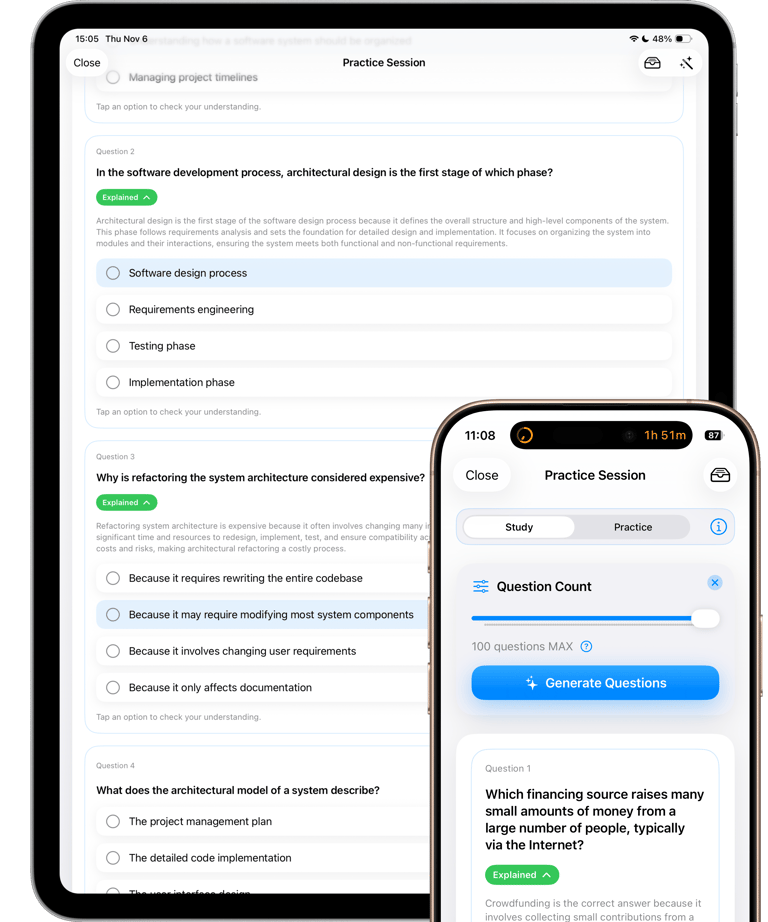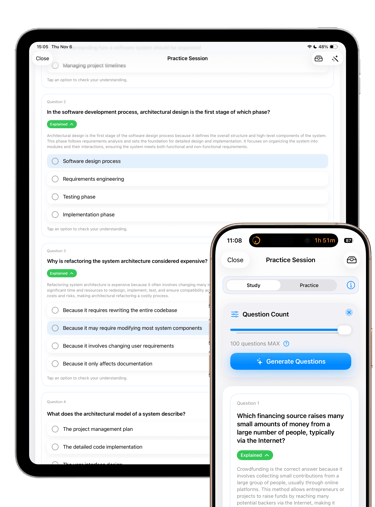UniTable
Your Dedicated University Assistant
Confused about class times? Overwhelmed by assignments? Forgotten to study for exams? UniTable helps you escape time management chaos and study efficiently every day!
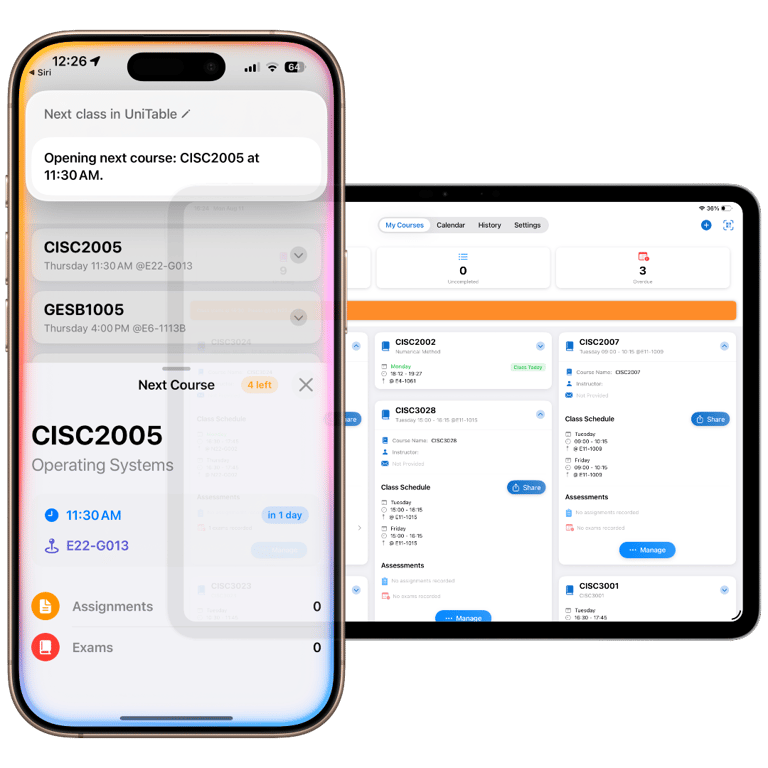
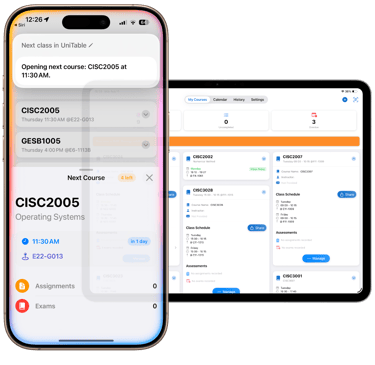
A Course Management App Born for Students
UniTable isn't an ordinary note-taking app. It's specifically designed for students to solve every pain point in your campus life. From course management to assignment tracking, from reminder functions to grade calculation, its features are comprehensive and powerful.
📋 Core Features at a Glance
Course Management
Easily add courses by entering course codes or uploading your timetable. Automatically populates course names and times. Import your schedule automatically, no need to check the university system every time!
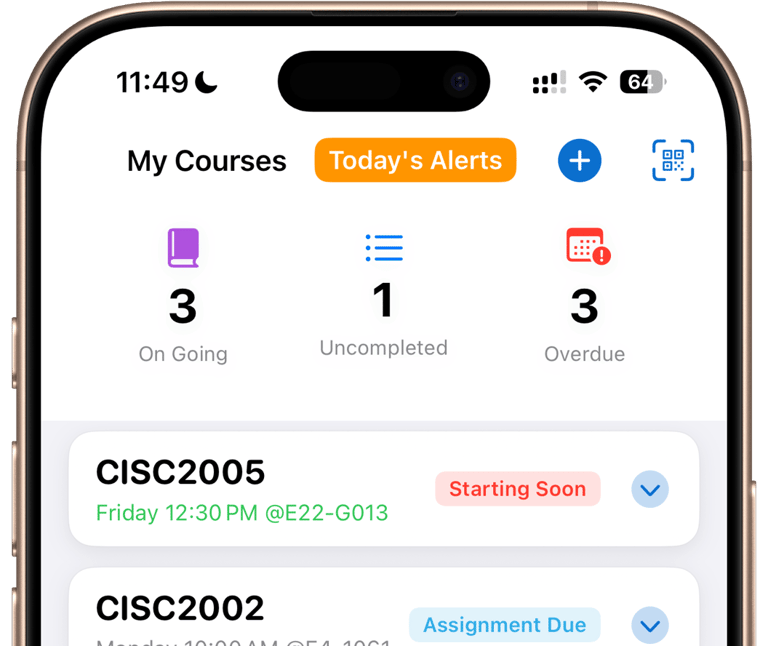
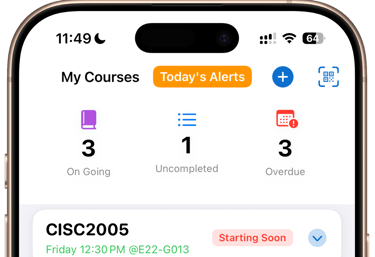
Assignment & Exam Tracking
Add assignments or exams to your schedule in a few clicks. The system automatically reminds you of upcoming deadlines or start times.
Receive push notifications one hour before each class and exam. Live Activity countdown reminders ensure you don't miss real-time course and exam notifications, even on your lock screen.
Smart Reminders
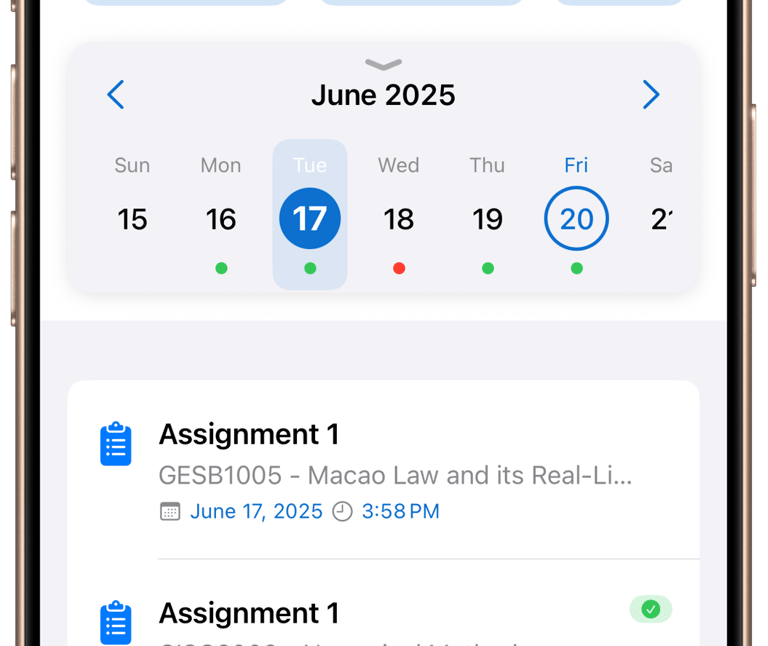
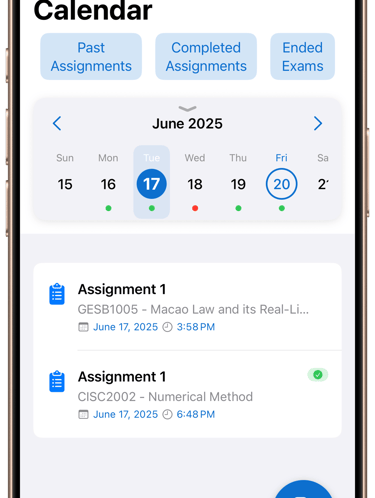
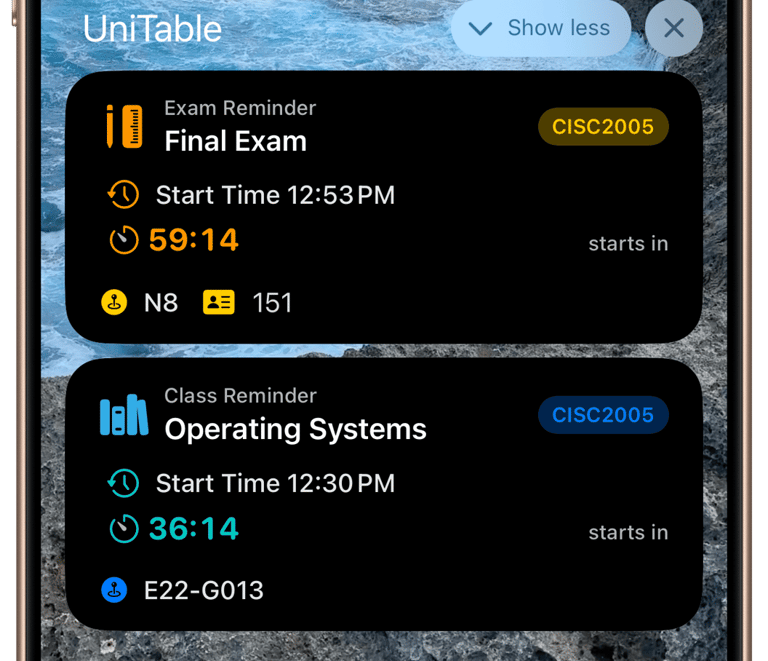
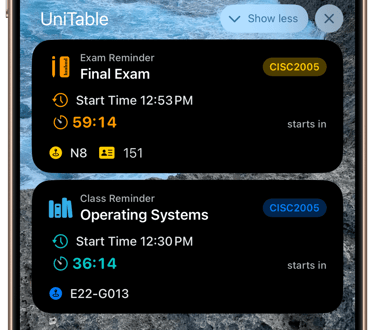
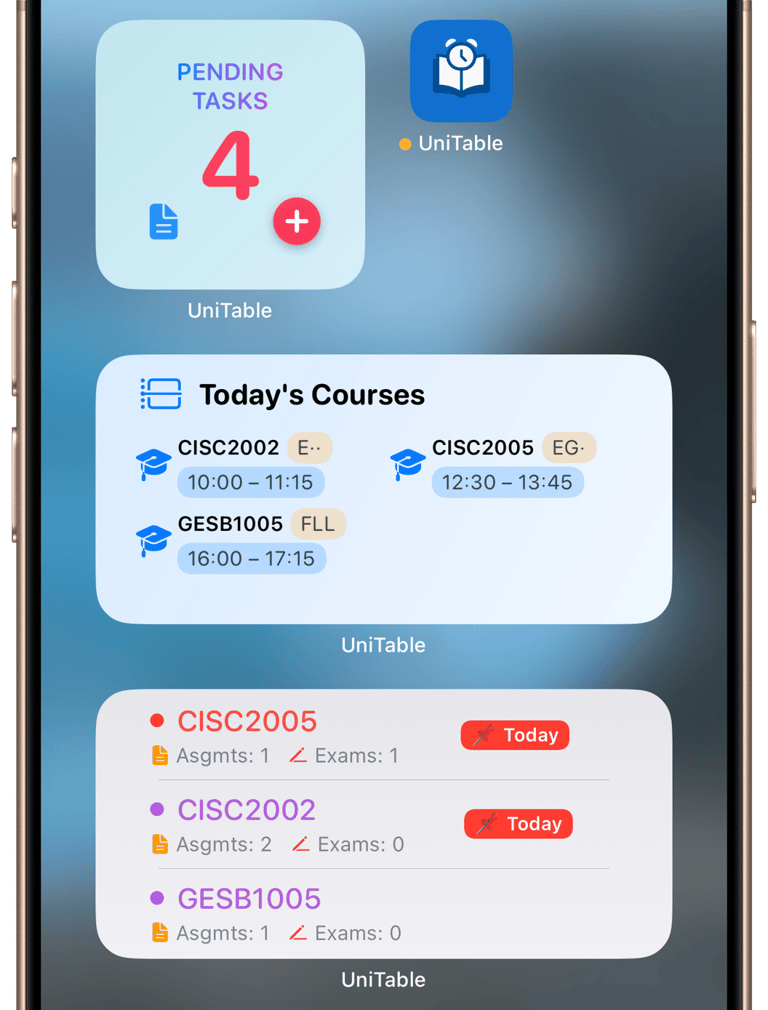
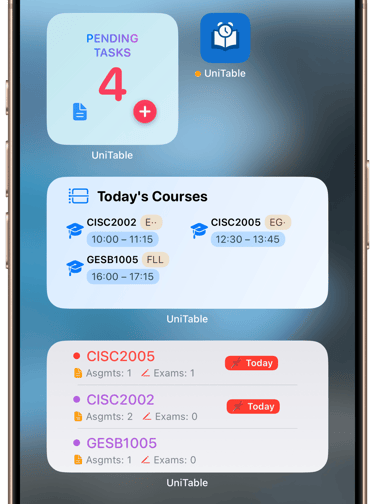
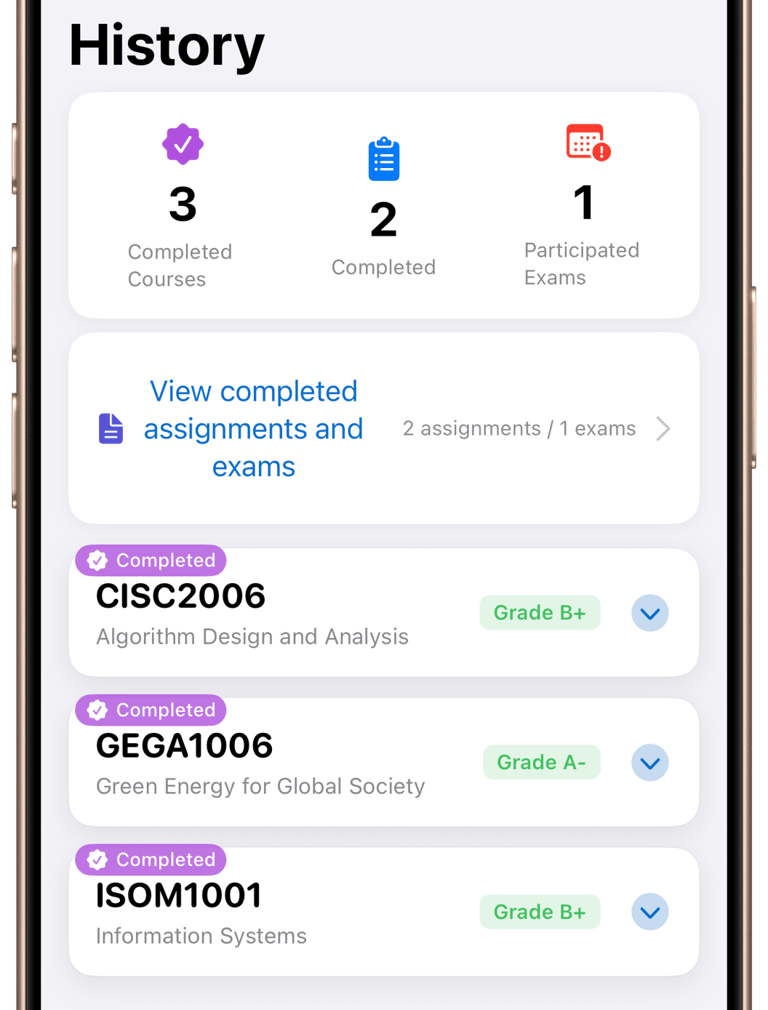
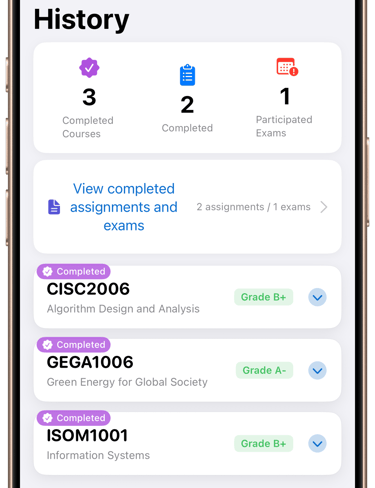
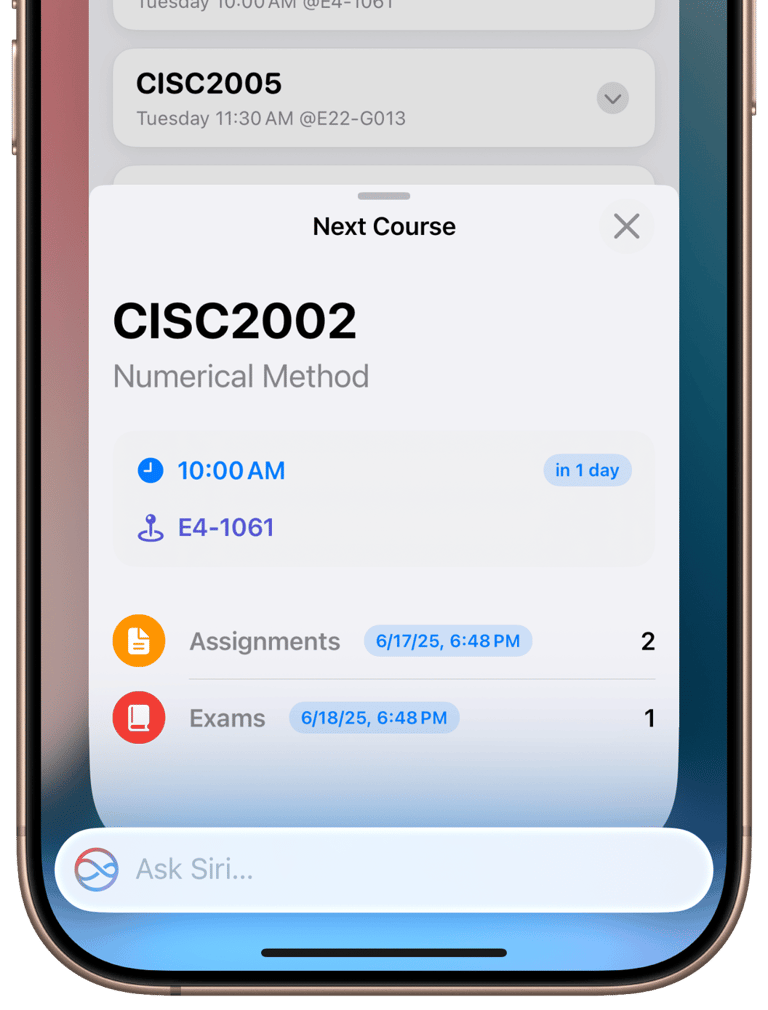

Home Screen Widgets
Professional Dashboard
Apple Intelligence
The homepage automatically statistics current courses, unfinished assignments, overdue tasks, etc., helping you grasp your progress at a glance.
Need course or assignment information? Just ask Siri for instant access.
✨ App Screenshots
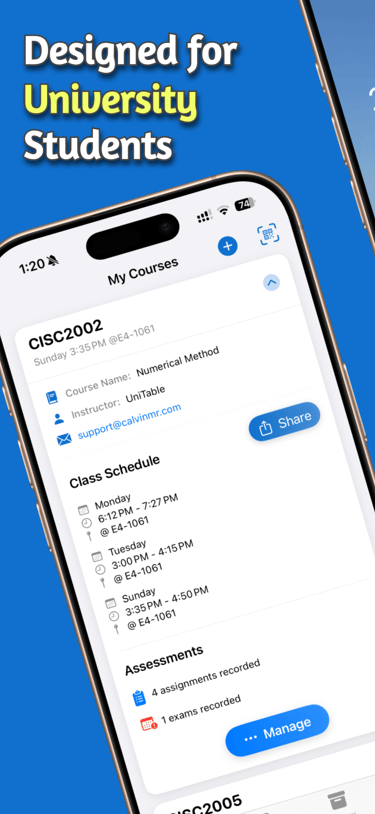
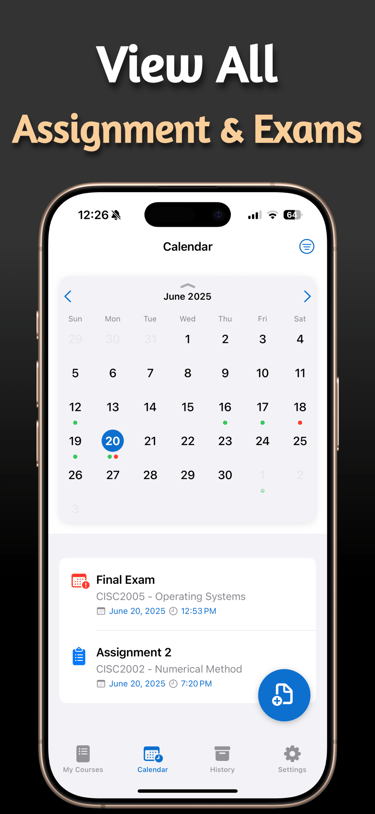
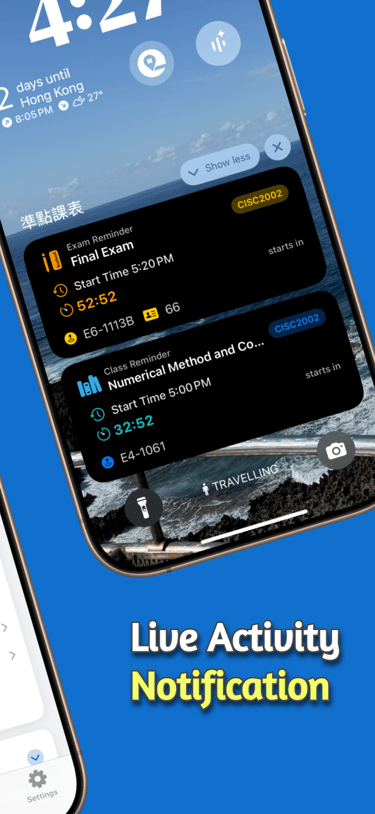
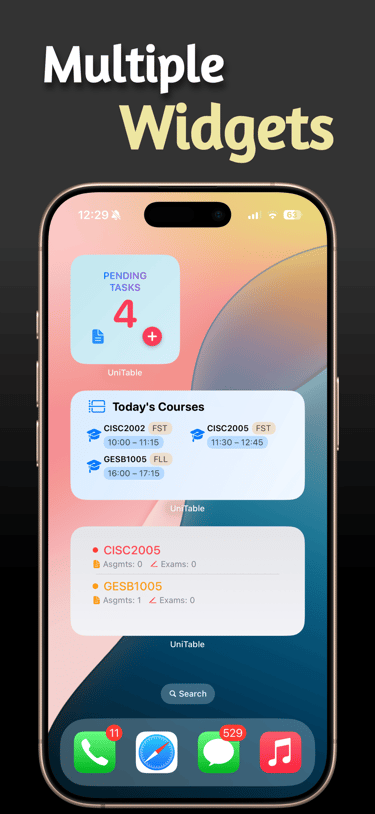
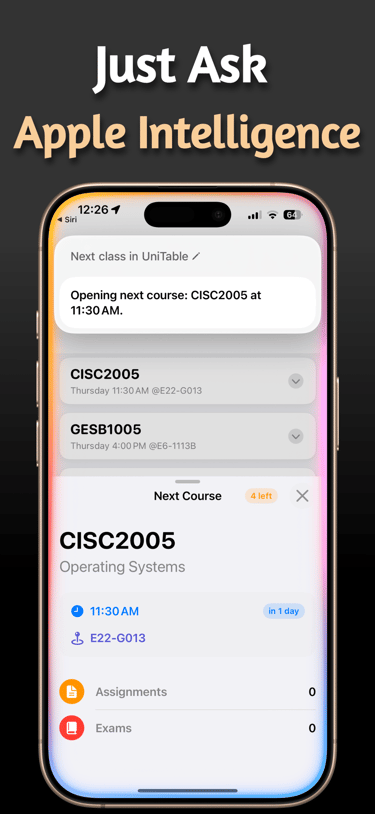
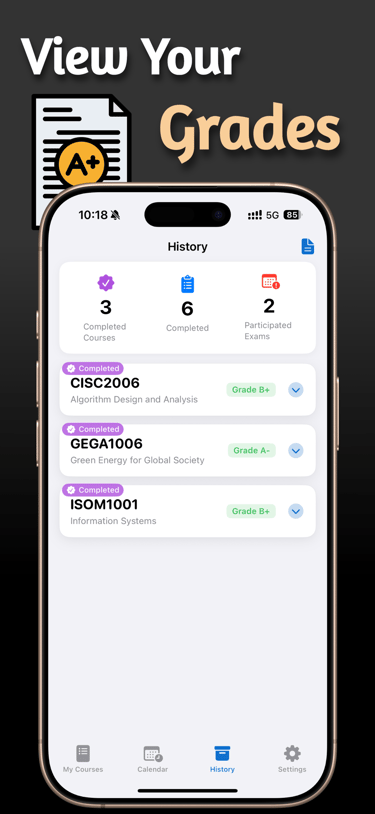
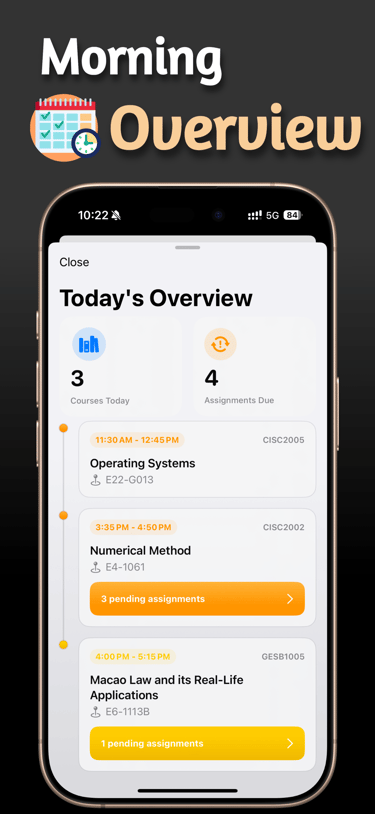
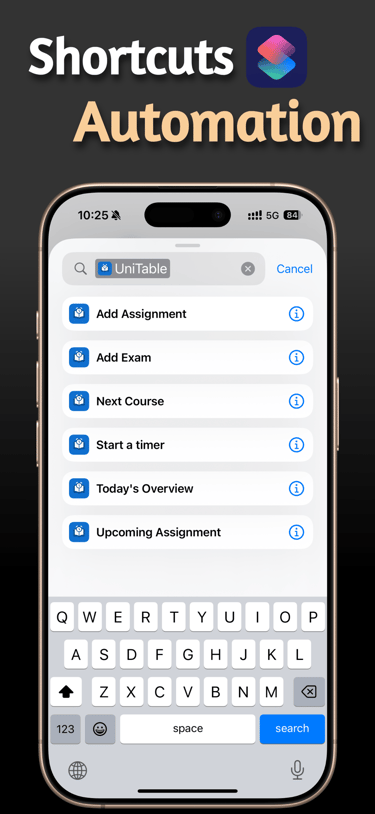
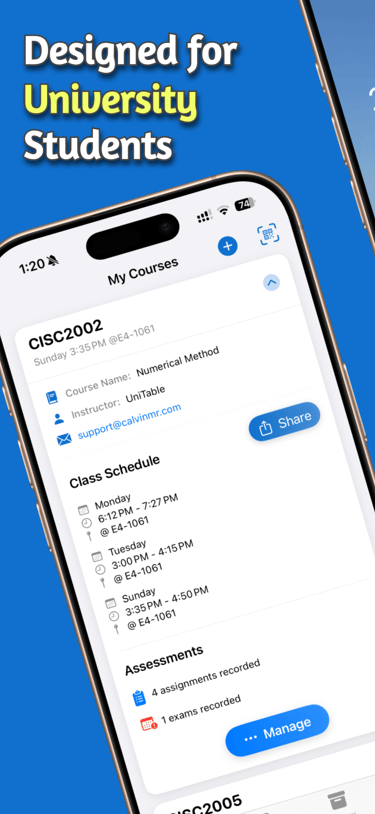
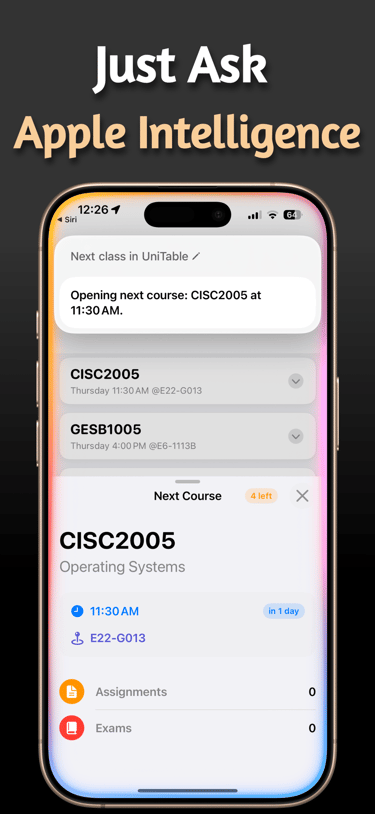
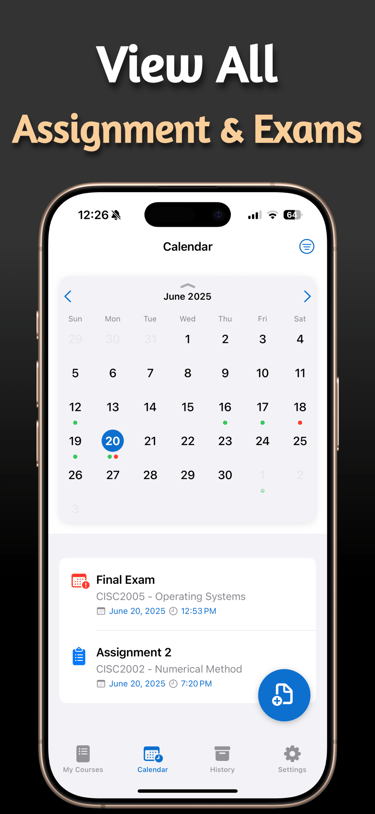
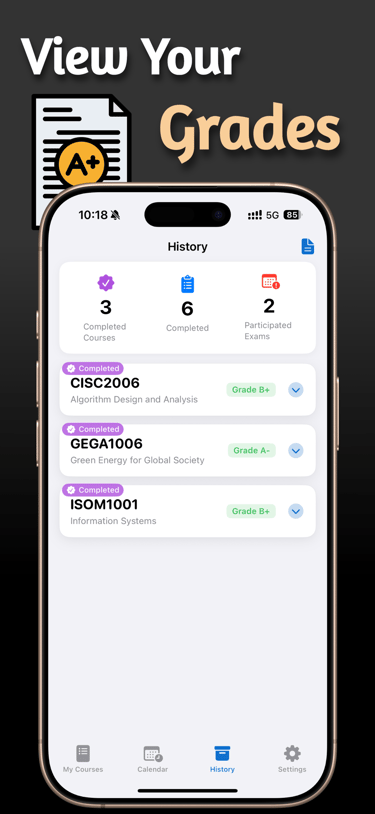
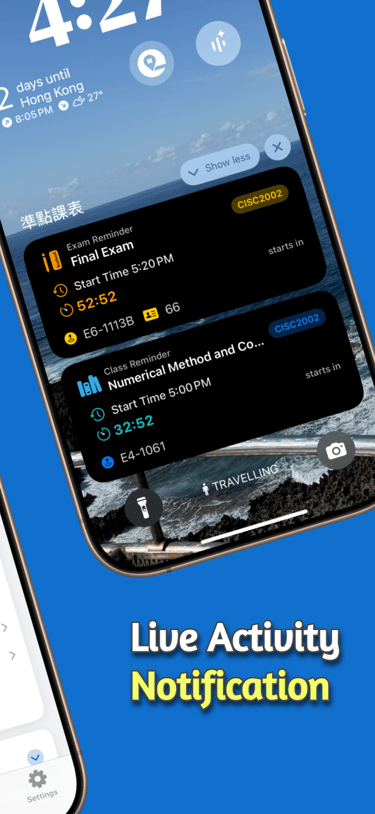
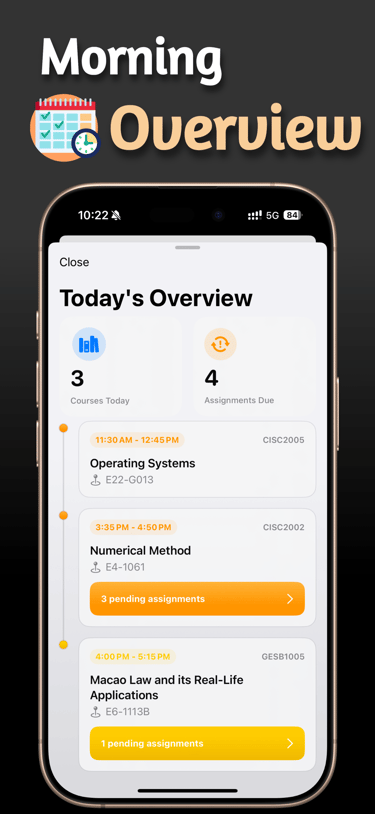
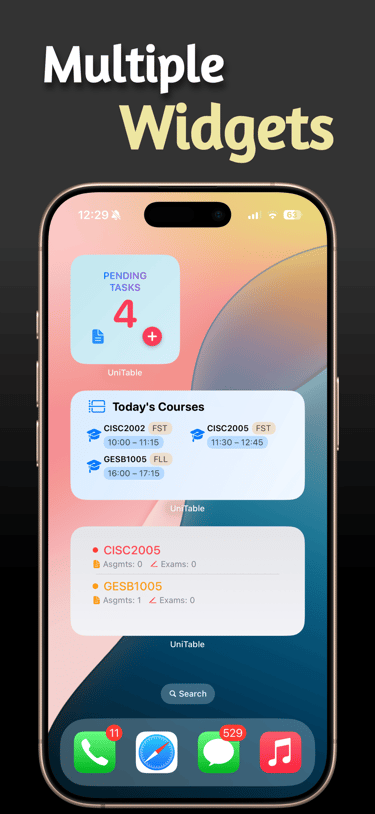
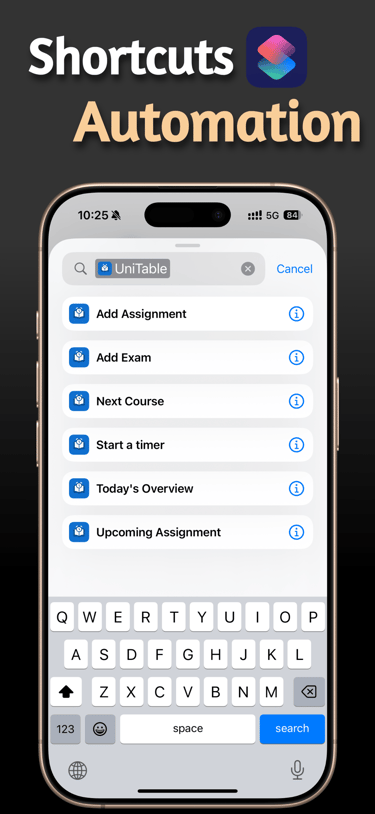
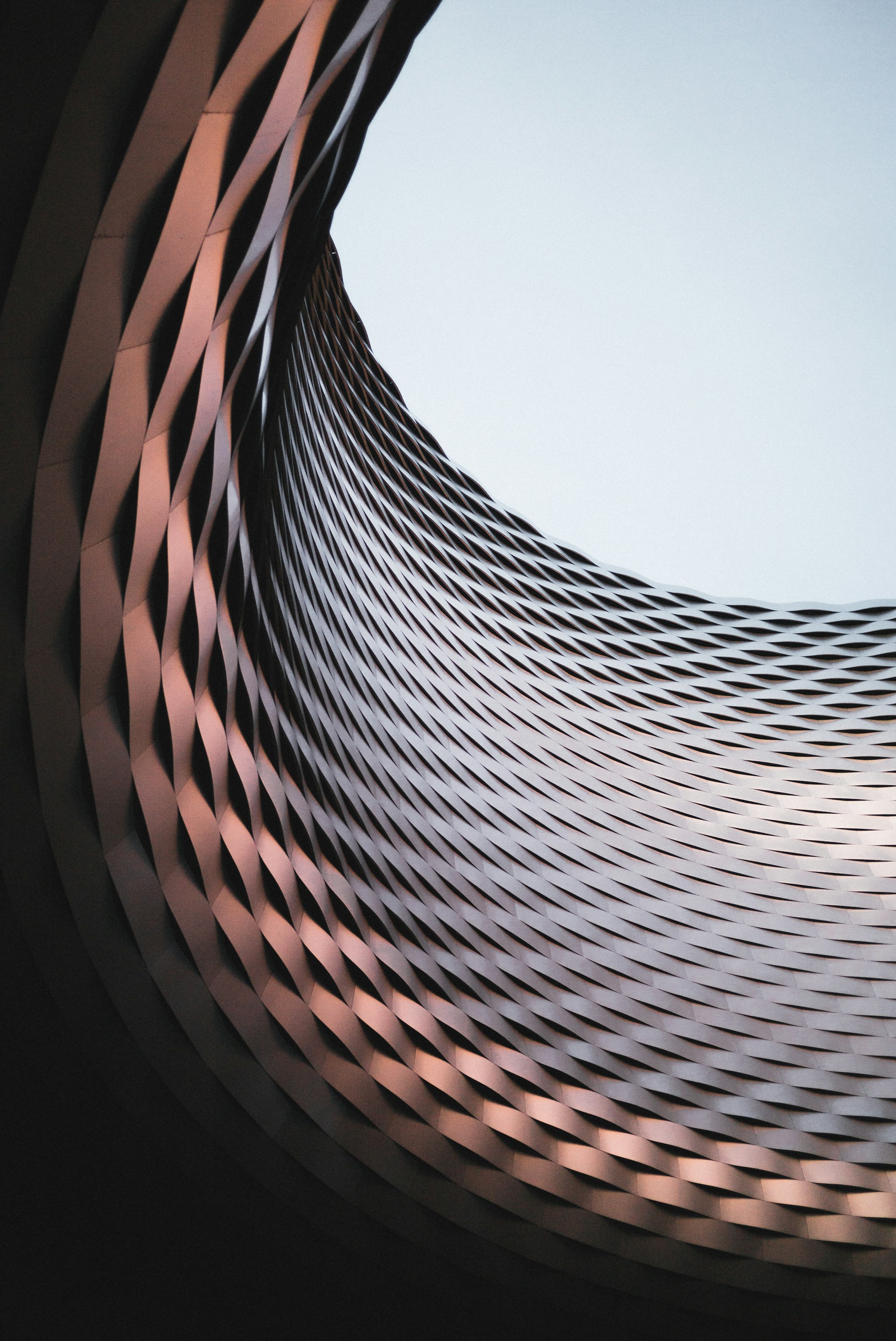
UniTable literally saved my semester! I used to forget deadlines all the time, but now I get gentle reminders for every class and assignment. Highly recommended for every college student!
Emily T., University of Toronto
The interface is so clean and easy to use. I set up my weekly timetable in just a few minutes. It’s way better than using a paper planner or Notes app
Calvin V., University of Macau
★★★★★
★★★★★
Frequently asked questions
What is UniTable and what can it do for me?
UniTable is a smart timetable and assignment manager designed for university students. It helps you organize your class schedule, keep track of homework and exams, and stay on top of your academic responsibilities with timely reminders.
How do I add my courses to UniTable?
You can manually input your course details such as name, time, location, and instructor. If you’re using the timetable image recognition feature, simply upload a photo of your schedule and UniTable will automatically extract and fill in the course data.
Will UniTable remind me of assignments or exams?
Yes! UniTable sends notifications for upcoming assignments and exams. There are also live activity notifications on the lock screen.
Can I sync my UniTable schedule with the iPhone Calendar app?
Calendar integration is not available in the current version. However, this feature is planned for future updates to allow seamless syncing with Apple Calendar.
How can I use Siri to access my schedule?
You can say things like: “Hey Siri, next class in UniTable.” You can also set up custom Siri Shortcuts within the app for quick access to your timetable or assignments.
Can I export course info to a calendar?
Sure, all the course class schedule, assignments or exam dates can be exported to the iOS calendar app.